ChatGPT is a powerful tool that can help make life easier and more convenient for people in Kenya. It is an AI-powered chatbot that can provide instant answers to questions on a wide range of topics. Whether you need help with school work, career advice, or even just want to chat, ChatGPT can assist you.
To use ChatGPT, all you need is an internet connection and a device like a smartphone or a computer. Simply open your web browser and visit the ChatGPT website https://chat.openai.com/. Once there, you can sign up for a new account for FREE and you can type in any question or topic you want to learn more about, and ChatGPT will provide you with instant answers indistinguishable from a human!
Here are some examples of how ChatGPT can be used to make Kenyan lives better:
- Education: With ChatGPT, students in Kenya can get instant help with their homework and school projects. Whether it’s math, science, or literature, ChatGPT can provide detailed explanations and examples to help students better understand their subjects.
- Career development: ChatGPT can be used to help people in Kenya find the right career path. By answering questions about job requirements, skills, and qualifications, ChatGPT can provide guidance on how to get started in a particular field.
- Content Generation: ChatGPT can also be used to generate content! If you need a blog post or ideas for an article you are writing ChatGPT can give you suggestions based on your request, it can write high quality content with very little effort and details!
- Customer service: ChatGPT can be used by companies in Kenya to improve their customer service. By providing instant answers to frequently asked questions, ChatGPT can help customers get the support they need, when they need it.
- Language learning: ChatGPT can be used to help people in Kenya learn new languages. By providing translations and pronunciation guidance, ChatGPT can make it easier for people to communicate with others from different cultures.
In conclusion, ChatGPT is a powerful tool that can make life easier and more convenient for people in Kenya. Whether it’s for education, career development, mental health, customer service, or language learning, ChatGPT can provide instant answers and support. So why not give it a try and see how it can help you today?
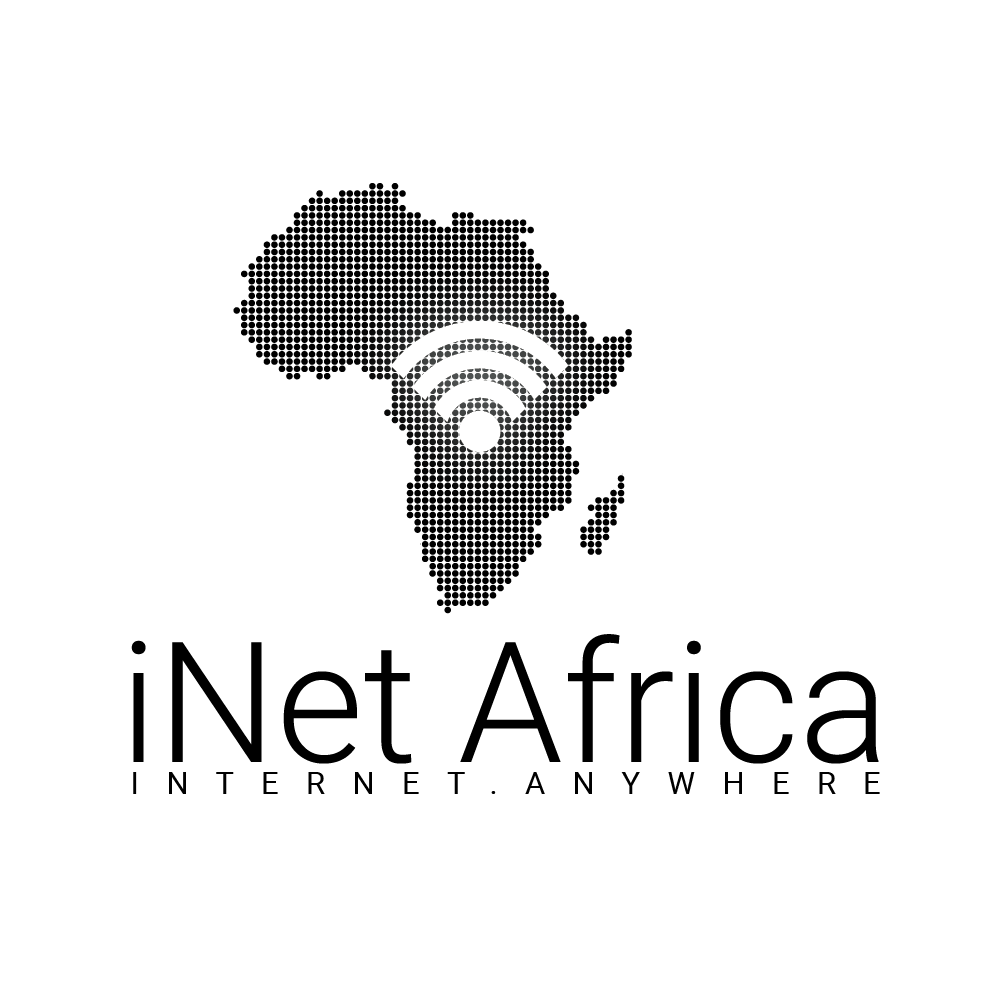











 If you have ever worked in tech support you know the magic of restarting the device can perform. The way the router works can sometimes lead to caches filling up or errors affecting the performance of your wireless home network. A reboot can be surprisingly effective. We recommend restarting your equipment at least once a week.
If you have ever worked in tech support you know the magic of restarting the device can perform. The way the router works can sometimes lead to caches filling up or errors affecting the performance of your wireless home network. A reboot can be surprisingly effective. We recommend restarting your equipment at least once a week.

