Introduction
In a world where security challenges are ever-evolving, protecting your property and ensuring the safety of people within your environment have become paramount. At iNet Africa, we understand the importance of robust security measures. This comprehensive guide is designed to walk you through the intricate world of CCTV (Closed-Circuit Television) and Access Control Systems, illustrating how these technologies work hand-in-hand to safeguard your business and home.
The Role of CCTV in Modern Security
CCTV systems have come a long way from being mere video recording devices. Today’s CCTV technology offers high-resolution footage, remote monitoring capabilities, and advanced features like motion detection and night vision.
Key Features to Look For:
- High-Definition Video Quality: Ensures clear footage, essential for identifying details in the event of security incidents.
- Remote Monitoring: Allows you to view live feeds from your cameras from anywhere, giving you peace of mind when you’re away.
- Motion Detection and Alerts: Sends notifications when unexpected movement is detected, enhancing proactive security measures.
The Power of Access Control
Access control systems do more than just restrict entry; they manage and monitor who enters and leaves your premises. From traditional keypads to sophisticated biometric systems, access control ensures that only authorized individuals gain access to sensitive areas.
Types of Access Control Systems:
- Keypad Entry Systems: Require a code for entry, suitable for less sensitive areas.
- Card and Fob Systems: Use swipe cards or fobs for entry, ideal for medium-security needs.
- Biometric Systems: Employ fingerprints, facial recognition, or retina scans for high-security areas.
Integrating CCTV and Access Control
The true power of these systems lies in their integration. When CCTV and access control systems work together, they create a comprehensive security solution. For instance, integrating CCTV with access control allows you to visually verify who is accessing your property in real-time.
Benefits of Integration:
- Enhanced Security: Provides a multi-layered security approach, deterring potential intruders and ensuring only authorized access.
- Incident Verification: Offers visual evidence in the event of security breaches or access disputes.
- Streamlined Operations: Simplifies security management, allowing for centralized monitoring and control.
Choosing the Right System
Selecting the right CCTV and access control system depends on several factors including the size of your property, the nature of your business, and your specific security needs.
Considerations:
- Assessment of Needs: Understand what you need to protect and how these systems can meet those needs.
- Scalability: Ensure that the system can grow with your business.
- Quality and Reliability: Invest in systems that are reliable and from reputable manufacturers.
Conclusion
In today’s world, the need for effective security measures cannot be overstated. CCTV and access control systems are essential components of a comprehensive security strategy. At iNet Africa, we specialize in providing tailored security solutions that meet your unique needs. Our team of experts is here to guide you through every step, from choosing the right system to installation and maintenance.
Feel free to contact us for a personalized consultation and take the first step towards enhancing the security and peace of mind for your business or home.
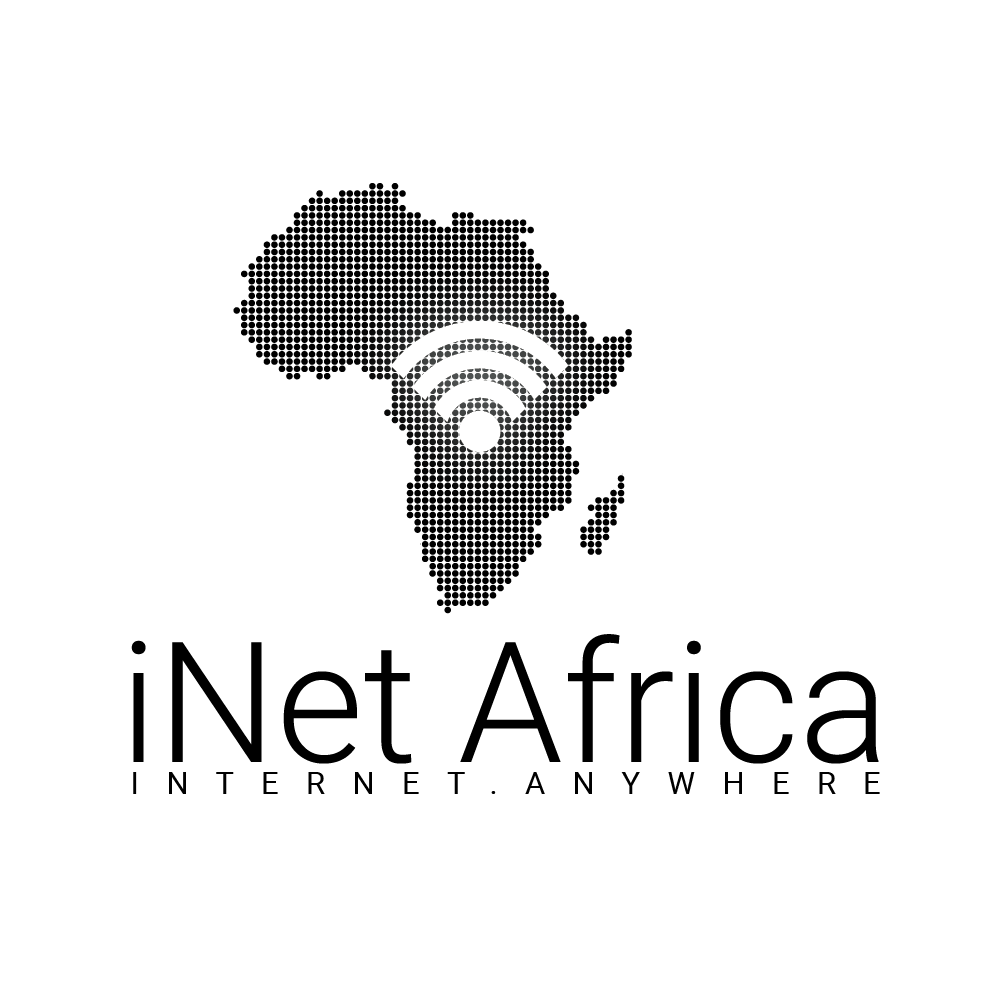


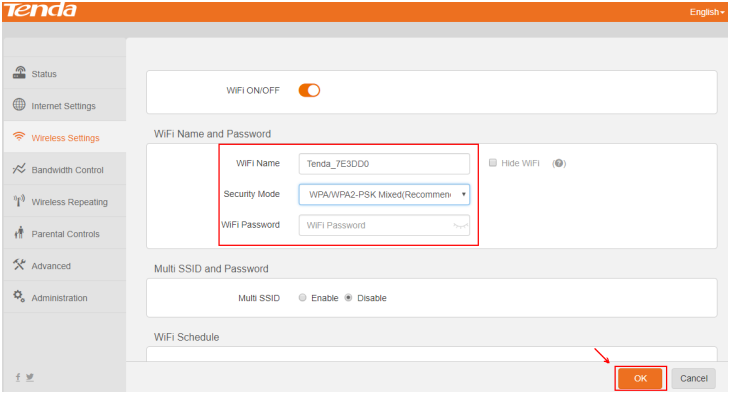







 If you have ever worked in tech support you know the magic of restarting the device can perform. The way the router works can sometimes lead to caches filling up or errors affecting the performance of your wireless home network. A reboot can be surprisingly effective. We recommend restarting your equipment at least once a week.
If you have ever worked in tech support you know the magic of restarting the device can perform. The way the router works can sometimes lead to caches filling up or errors affecting the performance of your wireless home network. A reboot can be surprisingly effective. We recommend restarting your equipment at least once a week.

