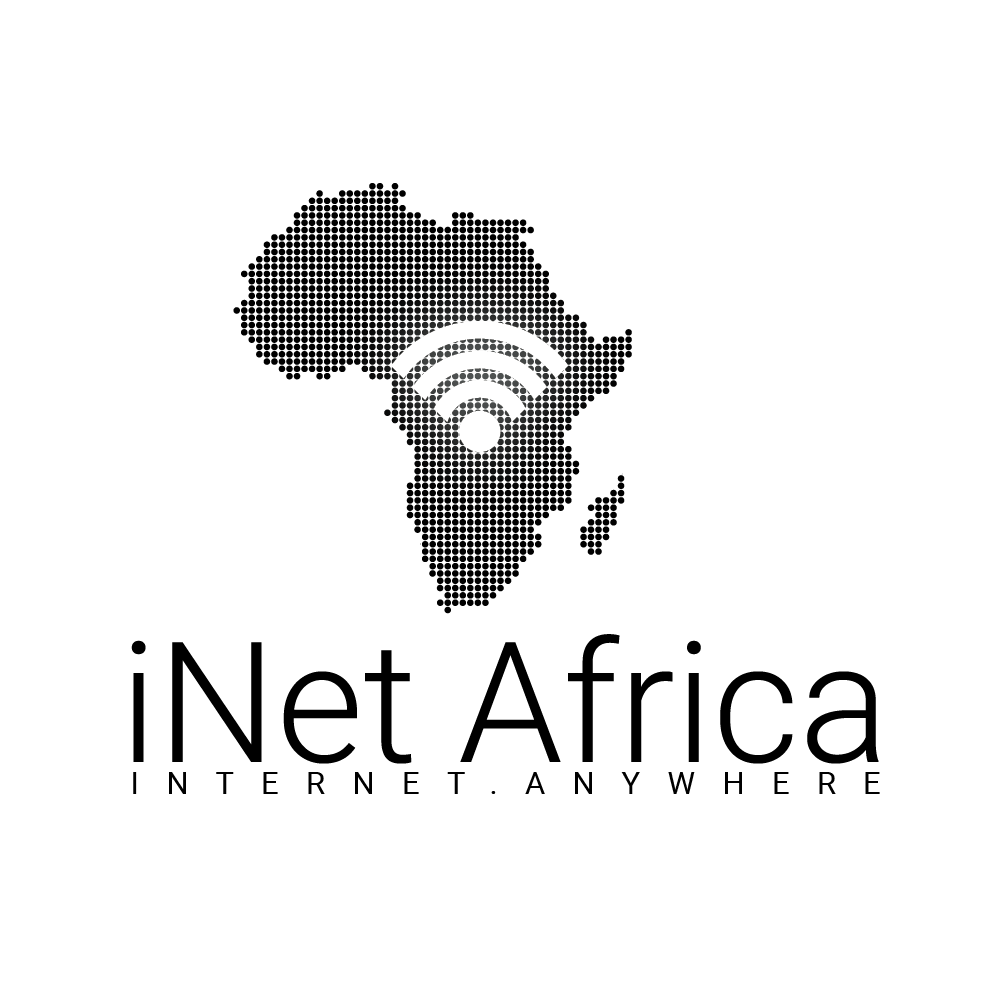You’ve decided to take the fastest plan offered by your internet service provider. The latest episode of your favorite show has just dropped on Netflix and the smell of popcorn is still fresh in the air. Yet, you sit there watching the dreaded buffering spinner…We have all been here and can probably relate to how frustrating this can be. Assuming your internet provider is providing you what they promised, we have compiled the below tips and tricks that you can try to get your link to its maximum potential!
1. Change Your DNS Provider
DNS or domain name system is the internet’s phone book, our devices use DNS servers to translate human-readable address to computer-readable IP addresses. Which DNS server you use will impact both your speeds and even your browsing security. Internet service providers in Kenya sometimes configure their own DNS servers to collect information on service usage, luckily we can change this.

We recommend using Googles DNS servers (Primary: 8.8.8.8, Secondary: 8.8.4.4), given the reliability and scale of Google we have found their servers providing the fastest response and reliability in Kenya, please follow this tutorial to configure your device specific DNS.
To learn more about DNS watch this video
2. Restart You Router
 If you have ever worked in tech support you know the magic of restarting the device can perform. The way the router works can sometimes lead to caches filling up or errors affecting the performance of your wireless home network. A reboot can be surprisingly effective. We recommend restarting your equipment at least once a week.
If you have ever worked in tech support you know the magic of restarting the device can perform. The way the router works can sometimes lead to caches filling up or errors affecting the performance of your wireless home network. A reboot can be surprisingly effective. We recommend restarting your equipment at least once a week.
3. Move Closer to Your Router
Distance to your Wifi router can significantly impact the speeds and performance of your devices internet connection. The signal radiated by the routers is affected differently by different materials. So there is no hard and fast rule on the distance I can give you but use the number of bars on your devices wifi icon as a guide. Less than full bars means the connection’s max limit has been reduced significantly, for most uses other than HD video conferencing or online gaming, 3 of 4 bars is sufficient.
4. Clear Your Browser Cache
To try to speed up your browsing experience browsers keep a temporary copy of downloaded images and resources from websites your visit, it will use these from “cache” instead of redownloading the content when you revisit the website. Made to help speed up your experience, sometimes these caches can become so big that they do the exact opposite and need to be manually cleared. The process to do this varies from browser to browser, below is applicable to the chrome browser:
- Click the three dots menu at the top right corner of Chrome
- Select “settings” from the drop-down menu
- Scroll to the bottom of the page and click “advanced”
- Click “clear browsing data”

- A pop-up window will open with four options that are safe to clear: “browsing history,” “download history,” “cookies and other site data” and “cached images and files.” All are selected by default.
- Click “Clear Data”
5. Use Ethernet

Wifi is a great convenience but due to obstacles or background noise (other wifi devices talking), it is a lot less efficient than ethernet. If your internet connection is fast yet your smart tv seems to buffer or you are having a large amount of lag while gaming, we recommend trying to connect the device to the router directly over ethernet.